In the main menu of our FEELESTATE account you find an overview of all your 360-degree-tours and can access the various functions and sections of your FEELESTATE account.
What you can do in the main menu
- Tour-Overview
- Search tours
- Create a new tour
- Access the account settings
- Access the Showroom
Tour-Overview
For each 360-degree-tour in your account, a preview image, the set visibility, the object ID, the assigned contact person and the creation date are displayed.
In addition, the following functions are available for each of your 360-degree-tours:
[View Tour] – The 360-degree-tour is started in a new tab in your internet browser.
[Edit Tour] – Opens the editing section for the 360-degree-tour.
[Statistics] – Opens the statistics for the 360-degree-tour
[Delete Tour] – Deletes the 360-degree-tour from your account.
Search
Search for 360-degree-tours in your account, for example by enter the tour-name, address or object-ID in the search field.
Create a New Tour
Here you create a new 360-degree-tour. You will be automatically redirected to the editing section of the tour after entering a tour-name.
Settings
Here you can manage your general account settings, customize your tours-branding and manage contact profiles.
Showroom
Here you can organize your guided-tour-appointments.