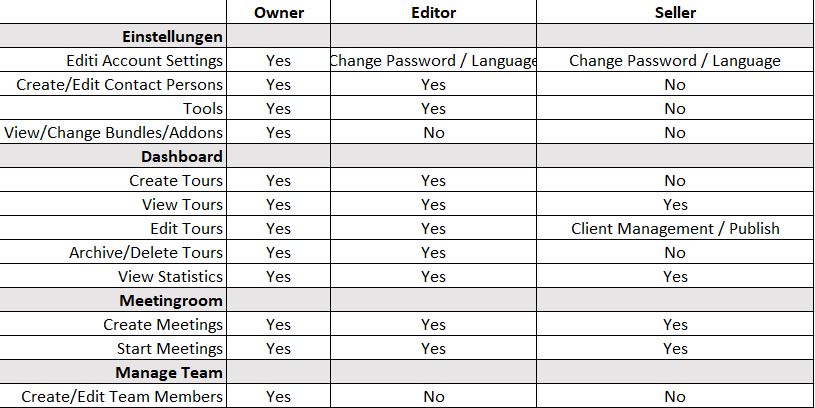In order to work with several members of your team with only one FEELESTATE license, you can now create individual accounts and logins.
All team members access the contractually defined scope of functions and storage space of your main account and can be assigned different authorizations / roles. Team members can log in with their own username and password and work within the scope of their authorizations.
The following authorizations (roles) can be assigned within your team.
Owner (fix): The owner is the owner of the main account and is the only one who can create and manage team members. The owner can access all activated functions in FEELESTATE in the usual way and has sole authorization to make changes to the account settings. In addition to the company data, this also includes the booked subscription including extensions, external links (website, imprint and data protection), as well as the CI information (logos and CI color).
Editor: The editor creates and edits 360 ° tours without restriction. Unlike the owner, the editor cannot manage team members or make changes to general account settings. Exceptions are changes to the account language and the account password.
Seller: The seller cannot create or edit 360 ° tours himself. He only uses the 360 ° tours created by the team and his access to the tour editing is limited to the sections Customer Management and Publication.
The following data is synchronized between team members:
-> Storage space, subscription and addons
-> General account settings such as company name, address, signature, external links and branding
-> Contact persons
-> 360 ° tours with all settings and customer management
-> Tour statistics
Overview Roles & Rights