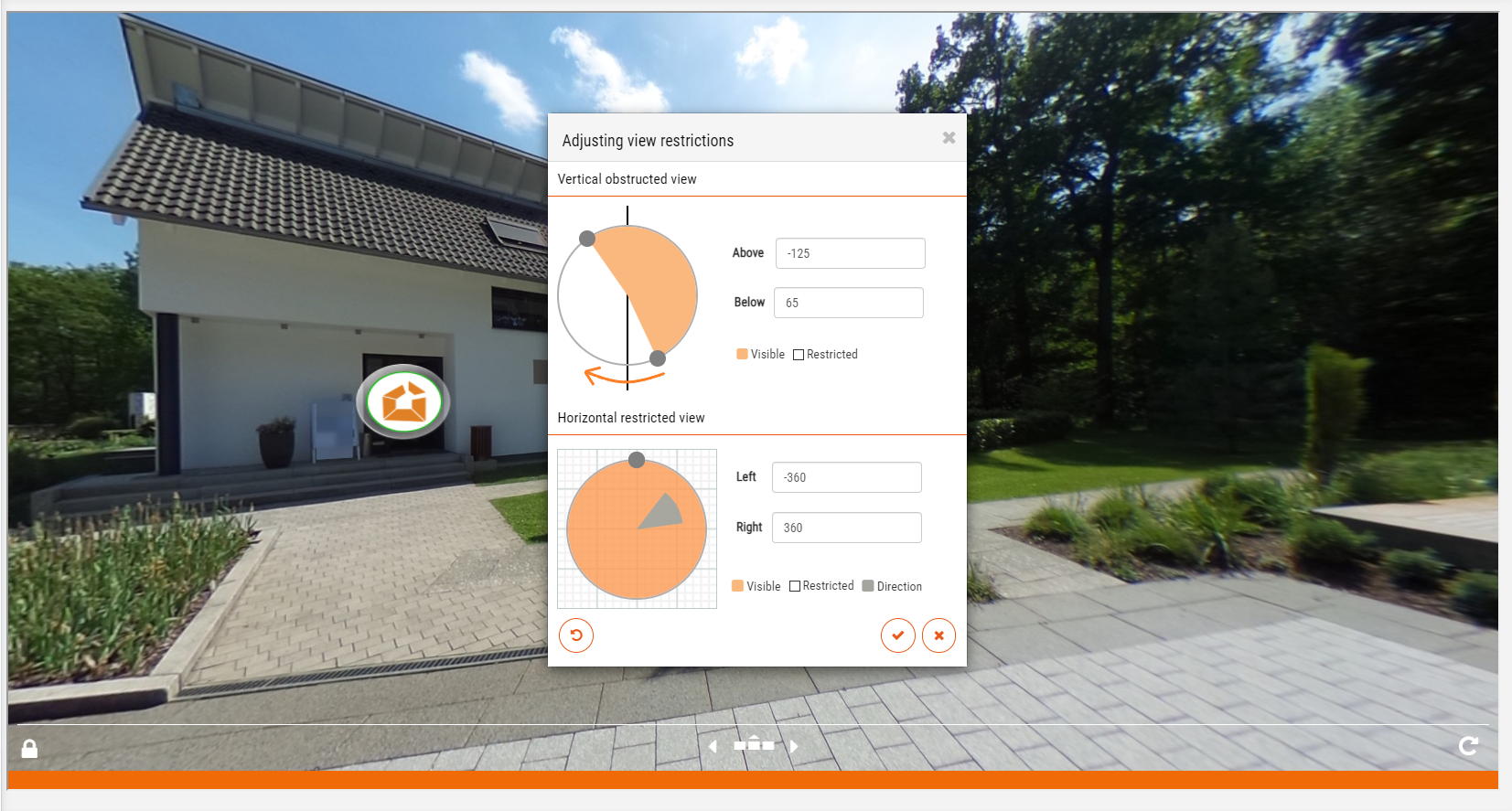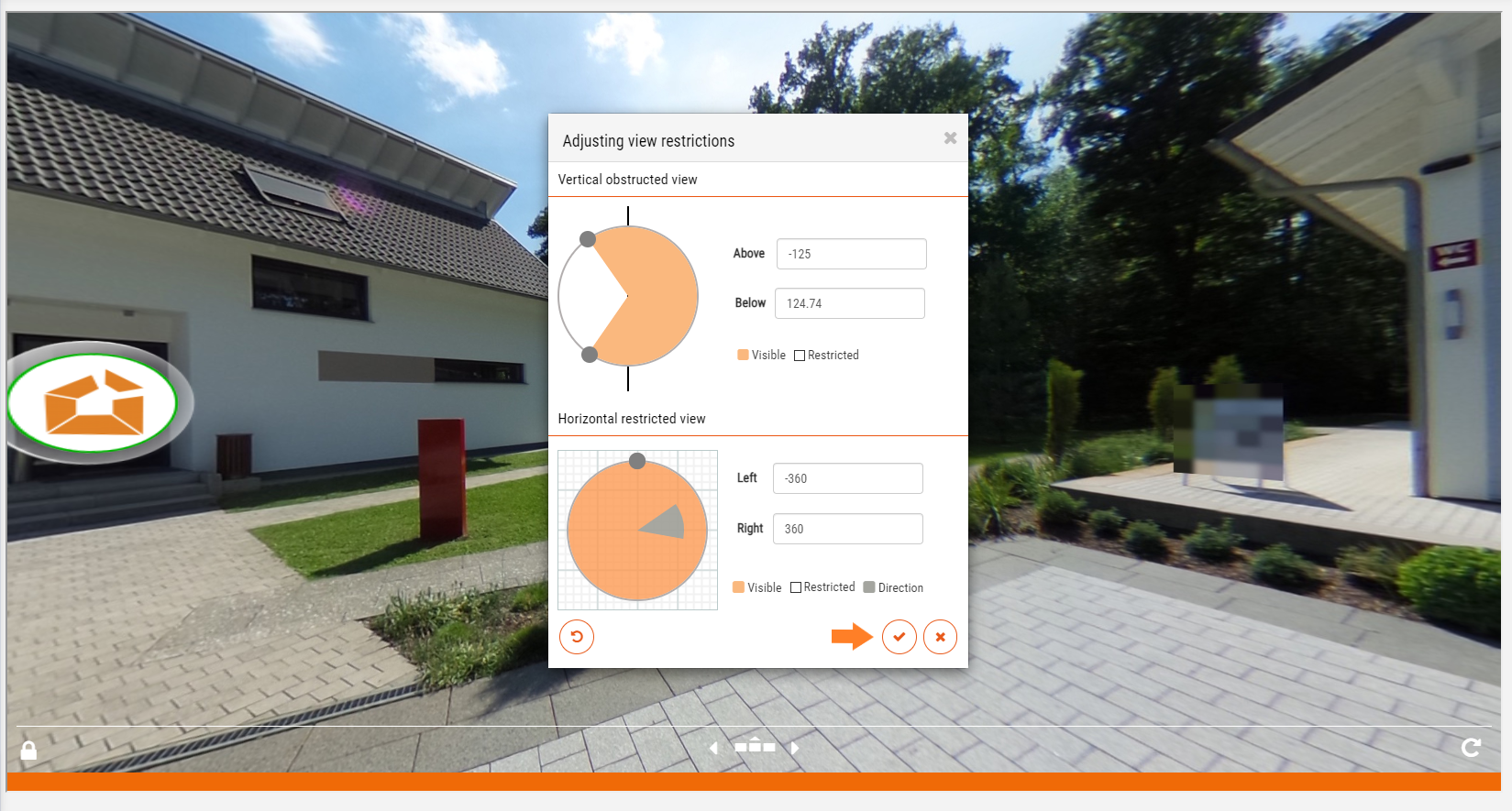Under Visibility Restriction in the editing section of your 360-degree-tour, you can adjust the viewing angle of your tour vertically and horizontally.
Note: This feature is an add-on, please contact FEELESTATE support if you would like to purchase this add-on.
 Click on the “lock” icon on the bottom left corner of the image
Click on the “lock” icon on the bottom left corner of the image
Vertical View
To allow full vertical view of the tour (including the ground), drag the bottom view point to the left. The maximum vertical viewing angle is -125 degrees to 125 degrees, this should allow you to have a full vertical view of the tour.
Click on the “tick” icon to save your adjustment
Horizontal View
The default horizontal view is set to 360-degree. If you would like to restrict certain view from the tour, you can adjust the degrees according to your need. 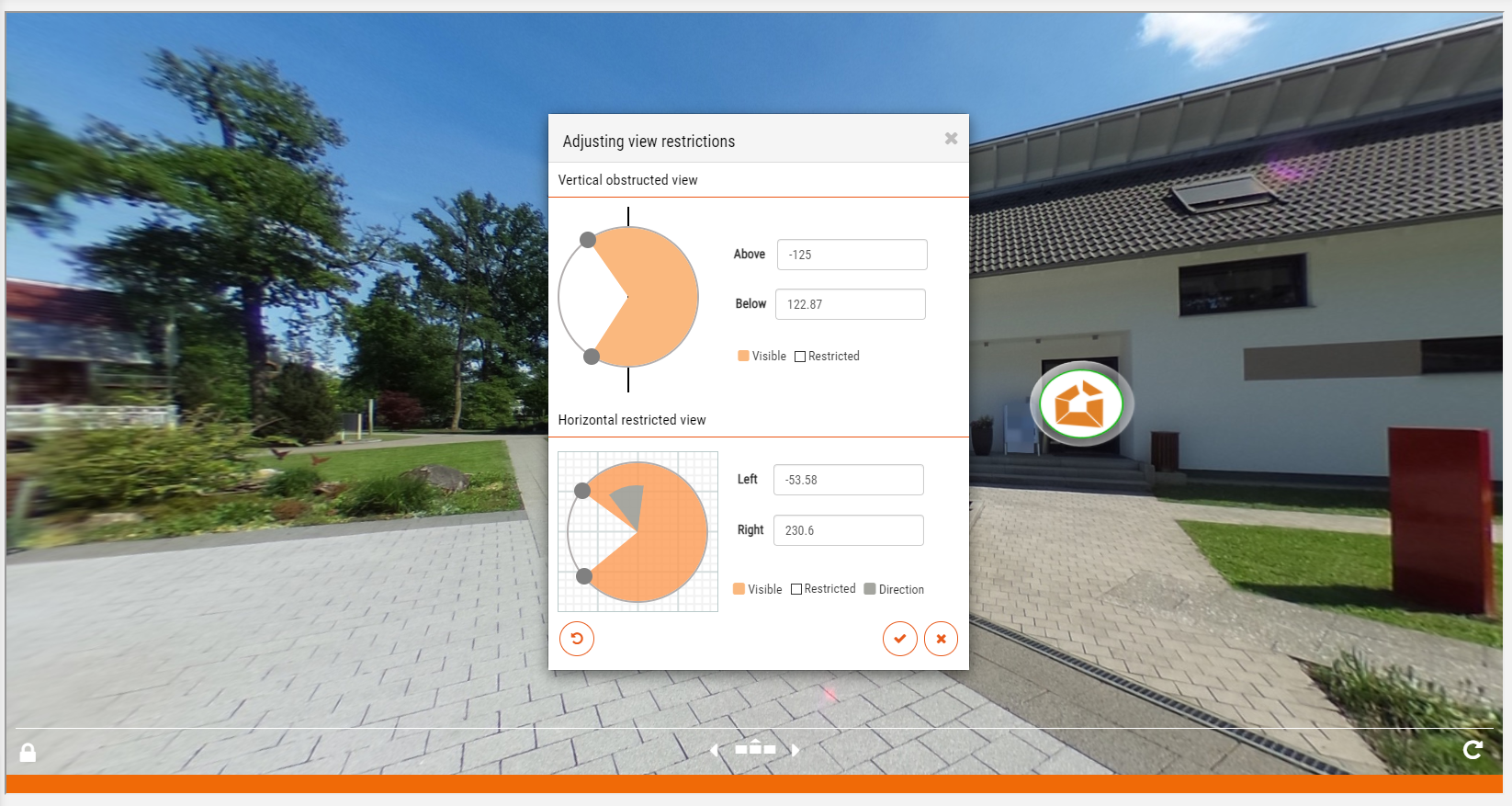
Note: The adjustment you made will only be applicable for the current image. If you would like to have the same adjustment for the entire tour, you will need to go through each image and set your viewing angles for each image individually.