If you would like to publish your 360-degree-tour on your website, you will find the necessary HTML-codes unter Publish in the editing section of your tour.
Note: The embedding codes are inserted in the administration area of your website. If necessary, contact the administrator of your website.
The following options are available for embedding:
Direct Embedding (IFrame) – The tour is integrated into your website as a window (IFrame) and starts automatically when the page is opened. Users can view the tour on your without leaving your website.
Responsive: Activate “Responsive” so that the 360-degree-tour on mobile devices automatically adapts to the size of the screen.
Embed Pop-Up Button – Place a 360-Button on your website to start the 360-degree-tour in a pop-up window.
Embed Link-Button – Place a 360-Button on your website to start the 360-degree-tour in a new tab ob your browser.